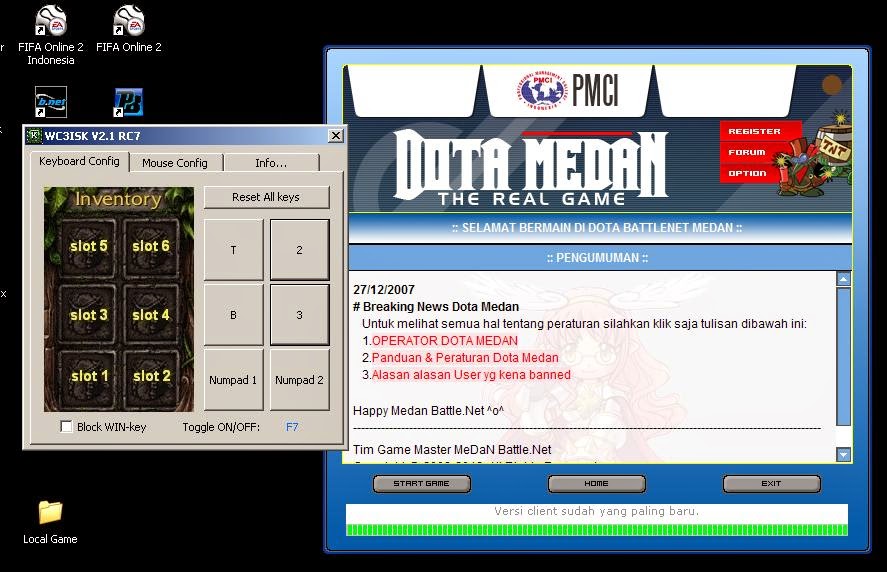WC3ISK IS SLOT ITEM FOR DOTA GAMES WARCRAF
DOWNLOAD wc3isk in Here
wc3isk21rc7a in Here
wc3isk21rc6 in Here NEW
Very Hot wc3isk 2.1 rc6 Source code Visual studio 2016 project
Forum [URL=http://depositfiles.com/files/mmaeq2heg]http://depositfiles.com/files/mmaeq2heg[/URL]
DESCRIPTIONS
Just like the name it says, Wc3isk or Warcraft III Inventory Short Key is a hotkey tool to use with inventory. It was first name as Warcraft III Inventory Shortcut Key. But I think the name Active Inventory HotKey is better, anyhow I stick with the oldies. Wc3isk
is best used for fast combo skills with items, you don’t need to be
extremely precisely on mouse click on the map then your inventory and
then on the map again for combo while your left hand is always hold on
to a hotkey to activate item in your inventory anytime you need and your
right hand hold on to the mouse which is stay focus on your opponents.
This tool is just like a keyboard driver, not like other tools, it does
not hack into Warcraft III. So, it is safe to use with battle.net or
Garena.
FEATURES
- Support Multimedia Keyboard and Gaming Keyboard.
- Support 5-buttons Wheel Mouse.
- Support chatting (native) (v2.1 or newer).
- Work like a keyboard driver.
- Does not hack into Warcraft III or Garena.
- Legal to all Anti-Virus.
- Only one single file, extract and run.
- Very Small (77KBs).
NOTE
- This tool is NOT warkey (FYI: warkey is just a name of a hot-key tool like wc3isk)
- Config dialog auto show up when running program for the first time.
- Keyboard control software (eg: Setpoint, itouch…) should be turn off.
- Keyboard Hot-key ON/OFF (F7) can be changed.
- You can press hot-key while holding Shift for way point function.
- Using Shift with [1], [2], [3] … will make a glitch which set focus on your unit / hero.
- Enable Wheel support will also lock scroll wheel.
- In Windows 7, wc3isk must run under administrator privilege (Run as Administrator).
- Alt-F4 is reserved for fast closing.
- Annoying balloon tips can be disabled in tab “Info…”.
- Series v2.1 are special builds for DoTA, maybe incompatible with other maps.
- Version for x86 system will also work in x64 system but it comes with some unexpected bugs.
ISSUE
- SPACE is not working. You want it, you have to accept that so-call buggy.
- Number button (above button QWERTY) when use with Shift will make
conflict. Combination Shift + [1] will set [1] with function “focus on
hero” also overridden numpad function. There is no cure for this, not
for version 2.1rc7 or older version.
LICENSE
This program is a free-beer-ware, (you like it, you buy me a beer). When
you are using or distributing this program, please follow these rules:
- This program is not for trading, selling or any commercial purpose. If you pay for it, get refund.
- I take no responsibility when your system is going down, crash, BSoD,
or infected with virus, malware, keylogger… Use at your own risk.
The quotation from : http://ceezblog.info
Bagaimana cara belajar merakit komputer, belajar dasar visual basic, belajar menyusun blog yang bagus, dan semua mengenai teknologi khusus bagi orang awam atau yang belum pernah sebelumnya.
Sunday, April 27, 2014
Tuesday, April 1, 2014
3 TRICK HOW TO CORRECT FLASHDISK 0 Byte
----------------> MOST IMPACT <------------------
3 TRICK HOW TO CORRECT FLASHDISK 0 Byte
3 Easy Ways to Fix Damaged stick
Have you experienced when plugging in a flash, the flash is not readable at all alias is not detected by your operating system? Or even if detected by windows but after the properties had shown the capacity of 0 bytes when measuring 4 GB flash you? Well did you know that there is How to Fix the Damage stick and Troubled?
In this case we will describe a case of the brand Transcend flash detected by windows but read only 0 bytes in and out the window warning "Please insert a disk into drive H:" ie in this case the flash drive is detected in the drive H.
Well There are several alternative ways to resolve your flash issues. follow the following steps as How to Fix Damaged flash and the Problem:
Alternative Method 1: Utilize facilities HP USB Disk Storage Format Tool Format
You could try using software tools to format HP USB Disk Storage Format Tool. Software HP USB Disk Storage Format Tool is you can download for free over the internet. Although the production is destined flash HP, this tool can be very helpful to you. But if you still can not solve this problem, an alternative way you can do next.
Alternative Method 2: Using Software to fix the flash.
The second alternative is to utilize some of the tools or software that can be used to overcome the problems of damaged flash. You can download the software or the following tools:
Super Stick Recovery Tools
Low Level Format
Seatools for Windows
If the software or tools above still can not fix you. You should not despair, there is one that transcends the flash is detected with 0 kb's capacity. Let us refer to the way our last.
Alternative ways 3: Perform re reprogram the flash controller ICs
Well this is the way to do low level format a USB stick or flash the same time doing the program to re-flash controller IC. However, you must do the demolition casing flash to see the type of IC controler of your flash. In this case the controller is eg IC-AU6986 ALCOR. Then look at the google software tools to reprogram the IC as AlcorMP_UFD software for IC-AU6986 ALCOR.
Well this is the step by step that you have to do to use this tool AlcorMP_UFD program to fix our troubled flash (make sure you have downloaded the program AlcorMP_UFD for IC-AU6986 ALCOR here or here. Approximately 3,536 File size KB.
Extract the files that we downloaded earlier.
Live the ALCORMP.EXE file by double clicking.
Choose the setup menu, when out of the window just click OK password,
Replace Scan Mode into the Low Level Format.
Then click Start (A) to start the process, and wait until the process is complete.
After successfully re-format the stick once again you use the default Windows format facility.
Well, the flash is ready to serve again hehe
Warning: you are not allowed to register the 2x to check your incoming email after you finish registering. and click the link that goes to your inbox. thank you good luck on your download
before you download there as you join and login in order to succeed here to download
HP USB Disk Storage Format Tool Portable
Many are a bit confused when we overwrite Problem of flash 0 Byte broken with notification. In fact many are pessimistic about the broken stick can be used again. To fix the flash read 0 bytes, there are many alternative ways to use the software to fix, one of which is by using the program HP USB Disk Storage Format Tool.
Basically, HP USB Disk Storage Format Tool is a tool to format the flash, so that we can use this tool to format the flash that also can not be formatted with the default Windows format tool.
Here's how to fix the flash 0 bytes by using this program.
Please try good luck
If you are having trouble finding the file you are looking after your diuangdownload.com list can be downloaded here, the main thing is you have to be successful in the registration.
please download here
if unsuccessful use AlcorMP080424_AlcorMP_AU698X download here
if not contact my email. I am ready to help you : Nurmianis@gmail.com
quoted from :
https://www.facebook.com/BandungComputerHomeService/posts/620568067961199
3 TRICK HOW TO CORRECT FLASHDISK 0 Byte
3 Easy Ways to Fix Damaged stick
Have you experienced when plugging in a flash, the flash is not readable at all alias is not detected by your operating system? Or even if detected by windows but after the properties had shown the capacity of 0 bytes when measuring 4 GB flash you? Well did you know that there is How to Fix the Damage stick and Troubled?
In this case we will describe a case of the brand Transcend flash detected by windows but read only 0 bytes in and out the window warning "Please insert a disk into drive H:" ie in this case the flash drive is detected in the drive H.
Well There are several alternative ways to resolve your flash issues. follow the following steps as How to Fix Damaged flash and the Problem:
Alternative Method 1: Utilize facilities HP USB Disk Storage Format Tool Format
You could try using software tools to format HP USB Disk Storage Format Tool. Software HP USB Disk Storage Format Tool is you can download for free over the internet. Although the production is destined flash HP, this tool can be very helpful to you. But if you still can not solve this problem, an alternative way you can do next.
Alternative Method 2: Using Software to fix the flash.
The second alternative is to utilize some of the tools or software that can be used to overcome the problems of damaged flash. You can download the software or the following tools:
Super Stick Recovery Tools
Low Level Format
Seatools for Windows
If the software or tools above still can not fix you. You should not despair, there is one that transcends the flash is detected with 0 kb's capacity. Let us refer to the way our last.
Alternative ways 3: Perform re reprogram the flash controller ICs
Well this is the way to do low level format a USB stick or flash the same time doing the program to re-flash controller IC. However, you must do the demolition casing flash to see the type of IC controler of your flash. In this case the controller is eg IC-AU6986 ALCOR. Then look at the google software tools to reprogram the IC as AlcorMP_UFD software for IC-AU6986 ALCOR.
Well this is the step by step that you have to do to use this tool AlcorMP_UFD program to fix our troubled flash (make sure you have downloaded the program AlcorMP_UFD for IC-AU6986 ALCOR here or here. Approximately 3,536 File size KB.
Extract the files that we downloaded earlier.
Live the ALCORMP.EXE file by double clicking.
Choose the setup menu, when out of the window just click OK password,
Replace Scan Mode into the Low Level Format.
Then click Start (A) to start the process, and wait until the process is complete.
After successfully re-format the stick once again you use the default Windows format facility.
Well, the flash is ready to serve again hehe
Warning: you are not allowed to register the 2x to check your incoming email after you finish registering. and click the link that goes to your inbox. thank you good luck on your download
before you download there as you join and login in order to succeed here to download
HP USB Disk Storage Format Tool Portable
Many are a bit confused when we overwrite Problem of flash 0 Byte broken with notification. In fact many are pessimistic about the broken stick can be used again. To fix the flash read 0 bytes, there are many alternative ways to use the software to fix, one of which is by using the program HP USB Disk Storage Format Tool.
Basically, HP USB Disk Storage Format Tool is a tool to format the flash, so that we can use this tool to format the flash that also can not be formatted with the default Windows format tool.
Here's how to fix the flash 0 bytes by using this program.
- Download HP USB Disk Storage Format Tool here
- Extract and install the program HP USB Disk Storage Format Tool that.
- Insert the stick into the USB port of a computer
- Run the application HP USB Disk Storage Format Tool
- Determine where the flash drive is read 0 byte is attached
- Select the desired file system, generally stick is formatted with the FAT32 file system
- Click Start to begin formatting the flash.
- When the alert window appears, click Yes.
Please try good luck
sources of : teknologi.wp-content/uploads/2013/10
If you are having trouble finding the file you are looking after your diuangdownload.com list can be downloaded here, the main thing is you have to be successful in the registration.
please download here
HP USB Disk Storage Format Tool disini
Read more at http://www.teknologi.co/27367/cara-memperbaiki-flashdisk-rusak-0-byte/
Read more at http://www.teknologi.co/27367/cara-memperbaiki-flashdisk-rusak-0-byte/
HP USB Disk Storage Format Tool disini
Read more at http://www.teknologi.co/27367/cara-memperbaiki-flashdisk-rusak-0-byte/
Read more at http://www.teknologi.co/27367/cara-memperbaiki-flashdisk-rusak-0-byte/
if unsuccessful use AlcorMP080424_AlcorMP_AU698X download here
if not contact my email. I am ready to help you : Nurmianis@gmail.com
quoted from :
https://www.facebook.com/BandungComputerHomeService/posts/620568067961199
HOW TO COPE USB Device Not Recognized
Most of the users of your PC or notebook windows having problems USB Device Not Recognized. The problem arises due to the stretcher drivers are not installed perfectly so that the computer does not recognize the device attached via USB. In this post, Teknologi.co will provide troubleshooting tips USB Device Not Recognized on Windows. Hopefully this post useful and can provide a solution for the problem you are experiencing.
The following are troubleshooting tips USB Device Not Recognized:
SOURCE OF :
TEKNOLOGI.COM/PICTURE
The following are troubleshooting tips USB Device Not Recognized:
- Restart your PC or laptop, then plug the USB back up Windows to recognize the USB installed.
- If the number one way to fail, then use the second way is to reinstall the driver by means of the Start button and right-click on the panel Computer - Manage - Computer Management and Device Manager. In the right pane find the Universal Serial Bus controllers and look for drivers that are marked yellow exclamation.
Double-click and select the Driver tab, uninstall the drivers and then install the driver again.
- If both of the above still fails, then the final solution is to install the driver on your windows. For users of Windows 7 is quite easy to get into the control panel, then select the menu windows updates. Also Read:
SOURCE OF :
TEKNOLOGI.COM/PICTURE
Subscribe to:
Comments (Atom)